
GeM OEM & Reseller Panel Update 2025: Key Changes You Must Know
The Government e-Marketplace (GeM) modifies itself to promote transparency, efficiency, and accountability in public procurement. In its latest move, the company has rolled out significant changes to the producer and supplier Panels. All manufacturers and their certified resellers will find this update crucial owing to its impact on operational workflows, management of authorizations, and participation in tenders.

Regardless of whether you are an experienced OEM or just a New GeM reselling sophomore, these changes must be understood in order to avoid business interruptions and legal obligations.
Latest changes in GeM OEM panel 2025
GeM has increased its oversight of Original Equipment Manufacturer (OEM) operations to guarantee that only authentic and law-abiding participants stay on the platform.
GeM Suspension Rules :-
If an OEM receives an Incident Report (IR) and their account is placed under suspension, the consequences are now more impactful:
-
Once suspension is lifted, the OEM is required to ensure that all relevant products are listed accurately in the catalogue.
-
OEM Integration Vendor Suspension: Reseller accounts with an OEM association are suspended synchronously.
-
Restoration of the Panel: OEM panel access is resumed after a defined suspension timeframe.
-
Suspension Issued Based on Specific IR Findings: This type of suspension addresses concerns detailed in one specific Incident Report.
Action Plan for OEMs:-
• Ensure that all product descriptions are accurate and comply with legal standards.
• Regularly review terms and conditions. Keep records current and in line with GeM's rules.
GeM reseller authorization process update
GeM has introduced a dual-level approval system for resellers to minimize the misuse of authorization codes and strengthen OEM management.
New Reseller Authorization Process:
GeM has introduced a dual-level approval system for resellers to minimize the misuse of authorization codes and strengthen OEM management.
GeM Documentation Submission Process for New Resellers:
1. The reseller's GeM Seller ID, which is accessible from the top bar under the firm name in their dashboard, must now be provided along with their OEM.
2. The Seller ID is a unique identifier that is assigned to each seller by the platform.
3. After entering the code on the reseller's interface, the original equipment manufacturer (OEM) must manually approve the request in the "Manage Approvals" area.
Step-by-Step Guide: GeM Reseller Authorization Code Approval Process (2025 Update)
For OEM:
-
Log in to your Gem account.
-
My Account > Seller Panel> OEM Panel
-
Select your category > Reseller Authorization Management
-
You'll see a list of all authorization codes issued.
-
GO TO Manage Approvals
-
You see three option catalogs: Sellers, Authorization
-
you click on Sellers option
-
If everything is valid, GeM approves the authorization code.
-
Status will show as: Approved
GeM Reseller Authorization Workflow (2025)
-
Log in to your GeM Seller Panel.
-
Go to the Seller Panel section and then click on Reseller Panel.
-
Enter the category name and select the brand name.
-
Input the code given by the original equipment manufacturer.
-
Submit the request for approval.
Await authorization from the original equipment manufacturer. The vendor must wait for this last consent before moving forward.
Important Reminders for GeM OEMs and Resellers
• Avoid Suspension: OEMs must respond quickly to IRs and maintain compliance. A suspension presently stops all OEM operations on demand.
• Correct Seller ID: A wrong Seller ID means the authorization code won’t work, wasting both time and opportunity.
• Documentation Accuracy: Ensure that both OEM and reseller documentation is always up to date and matches the information provided on GeM.
How GeM OEM & Reseller Updates Affect Your Business
Here’s how it impacts your business:
• Promote transparency between OEMs and resellers.
• Prevent misuse of brand names by unauthorized sellers.
• Ensure quality control over the products being sold to government buyers.
• Empower OEMs with greater control and accountability.
Pro Tips from GeM Experts to Manage OEM & Reseller Panels
If you're an OEM managing multiple resellers on the GeM platform, organization and oversight are key to maintaining compliance and maximizing efficiency:
• Their GeM Seller IDs,
• Validity periods,
• Contact persons,
• Code issuance status, and
• Approval status.
Stay audit-ready and ensure brand control—because smarter tracking leads to smoother operations.
Quick FAQs—GeM OEM & Reseller Panel Update
Q1: What’s the new GeM update about?
A: Stricter OEM controls and a new reseller approval system.
Q2: Can resellers use codes directly?
A: No, OEM must manually approve it now.
Q3: What is Seller ID?
A: It’s the unique ID shown on the reseller’s GeM dashboard.
Q4: What happens if an OEM is suspended?
A: All reseller accounts under it are suspended too.
Q5: How to avoid suspension?
A: Keep data accurate and respond to incident reports quickly.
Q6: Where does an OEM approve resellers?
A: In the "Manage Approvals" section on the OEM panel.
Q7: Why these changes?
A: To stop misuse and improve transparency.
Q8: Who can help with this process?
A: GeM Helpdesk or an expert GeM consultant like Bidhelp, tenders on time.
Conclusion
These recent changes mark the beginning of a new era of professional accountability on the GeM (Government e-Marketplace) portal. As the platform continues to grow and mature, stricter measures are being introduced to protect the integrity of government procurement and ensure that only genuine, compliant businesses are allowed to operate. This shift is aimed at promoting transparency, enhancing quality control, and eliminating unauthorized activities on the platform.
Whether you are a manufacturer, distributor, or reseller, it is essential to adapt to these updates promptly. Doing so not only safeguards your presence on GeM but also opens up new opportunities in government procurement. Adopting these alterations is a smart tactic that sets your company up for enduring expansion and trustworthiness in the public purchasing network.
Comments
No Comments To Display
Leave a comment
TENDER BY STATES View All
Andaman & Nicobar Tenders |Andhra Pradesh Tenders |Arunachal Pradesh Tenders |Assam Tenders |Bihar Tenders |Chandigarh Tenders |Chhattisgarh Tenders |Dadra & Nagar Haveli Tenders |Daman & Diu Tenders |Delhi Tenders |Goa Tenders |Gujarat Tenders |Haryana Tenders |Himachal Pradesh Tenders |Jammu & Kashmir Tenders |Jharkhand Tenders |Karnataka Tenders |Kerala Tenders |Ladakh Tenders |Lakshadweep Tenders |Madhya Pradesh Tenders |Maharashtra Tenders |Manipur Tenders |Meghalaya Tenders |Mizoram Tenders |Nagaland Tenders |Odisha Tenders |Pondicherry Tenders |Punjab Tenders |Rajasthan Tenders |Sikkim Tenders |Tamil Nadu Tenders |Telangana Tenders |Tripura Tenders |Uttarakhand Tenders |Uttar Pradesh Tenders |West Bengal Tenders |

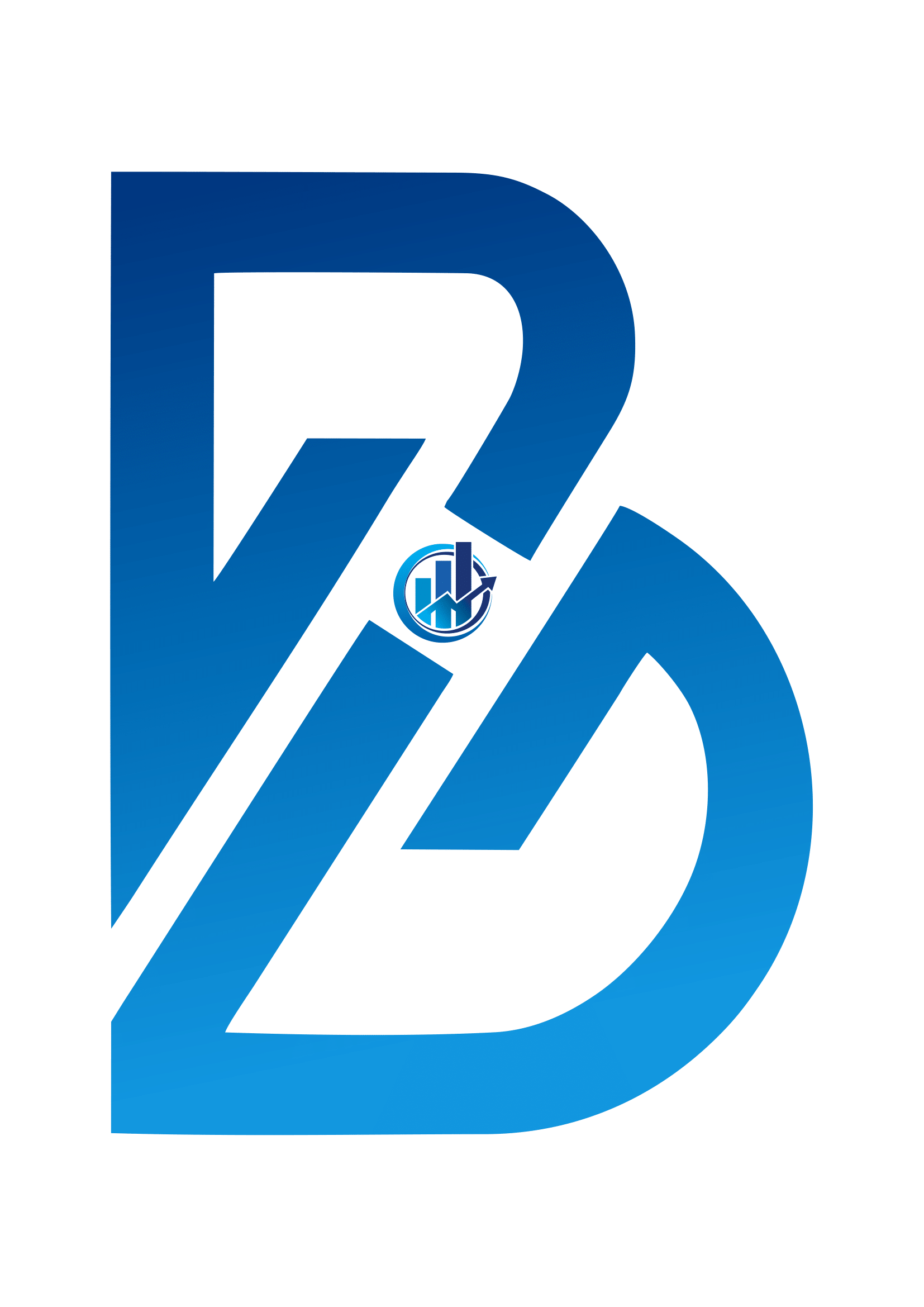
 2025-06-05 22:20:42
2025-06-05 22:20:42

