
From Zero to GeM Hero: Your Business Startup Checklist
When you want to buy things from the government, it can be hard to figure out how to start a business. GeM is a website that can help you with this. Becoming a GeM star takes the right plan, regulations, and tools, whether you’re a new business looking for chances or someone who wants to start their own business.

When you want to buy things from the government, it can be hard to figure out how to start a business. GeM is a website that can help you with this. Becoming a GeM star takes the right plan, regulations, and tools, whether you’re a new business looking for chances or someone who wants to start their own business.
“Companies can use the book “From Zero to GeM Hero” to learn how to use India’s Government e-Marketplace (GeM) and do well on it. For instance, you need to set up a business, check out vendors, make a list of goods, and bid on them. These parts help sellers make more money, get more contracts, and improve their image.“
You can use this blog as a step-by-step guide to become a great GeM seller. Because of how quickly things work in India, we teach you everything you need to know to build a successful business, from how to set up your company and understand vendor reviews to how to list your goods and get bids. Are you ready to get better and work for the government? Okay, let’s begin!
To start a business on India’s Government e-Marketplace (GeM), follow these steps:
Step 1: Figure out how to learn GeM.
This is what GeM stands for: “Government e-Marketplace.” To see my GeM page, go to gem.gov.in. Find out what it does, how it works, and what you can use it for.
Learn more about your field:
Pick out the office supplies, IT tools, care services, and other things you want to sell.
Step 2: Make an account for your business.
Sign up your company:
If you run your own business by yourself, you need to get a GST card and a PAN card.
Whether your business is a one-person or a shared limited company, you need to get an MCA account, a GST number, and a PAN.
List of Documents Needed:
GST Certificate Aadhaar Card (of owner or director) PAN Card
Certificate of Registration from Udyam (for MSMEs)
Money in a bank account linked to a business account.
Step 3: Sign up for GeM.
Create GeM Seller Account:
Go to gem.gov.in.
We only need to click “Register as Seller.”
It’s not enough to write down the GST number, PAN number, and type of business.
One last thing you need to do to finish setting up your page is:
Type in details about your company, like where it is located, how to reach it, and so on.
You need to give them your PAN, GST, and Udyam forms.
Step 4: Product/Service Listing.
These should be added to the list:
Put up good image of what you have.
Follow the rules set by the government when you add information.
Prices need to be fair.
Needs to Do:
Make sure you can do what you sell.
Standards like ISO or BIS should be added if your product needs them.
Step 5: Get all of your papers ready.
For GeM Tenders, you might need these:
To get perks like not having to pay EMD, you need to sign up for a GST certificate for small businesses and Udyam.
Check with ISO or BIS to see if you need to.
Before you become a dealer, you should talk to the person who made it.
If you have any, awards for good work done in the past.
For some bids, you need to fill out more forms:
A copy of the report from CA about the cuts
Getting approval from the OEM
Rule 144 of the GFR 2017 must be followed.
Step 6: Place your bids.
To put in bids and look for them:
Click on “Bids” on the GeM page to find the right government bids.
You can also use sites like BidHelp to get daily updates on bids that interest you. This is the better way to buy.
Send all the forms you need and prices you can pay.
Follow the rules for bidding:
Read the bid paper slowly.
Here is the right way to send all the files that were asked for.
Step 7: Payment and Delivery
Get your deals:
As soon as you’re picked, give the goods or services that were agreed upon in the sale.
To escape fines, make sure the delivery is on time.
How to Pay:
GeM has an honest way to pay. It’s called cash on delivery (COD) when the money is sent to your bank account.
Step 8: Marketing and Expansion
Get your stuff out there:
Add interesting specs and features to get more attention.
See what prices your rivals are setting and, if necessary, change your own.
Adding More:
Add more products and services as your company grows.
GeM is all about getting good reviews and making things well.
Step 9: Stay Compliant
Always keep your licenses and certificates up to date:
Make sure that all of your permits are still current. These include GST, ISO, and Udyam.
Follow GeM’s advice:
Pay close attention to the GeM rules for buyers.
You should be polite when you disagree with someone.
Today’s tip:
Things that help small and medium-sized businesses (MSME) You can escape Earnest Money Deposits (EMD) and get other benefits if you are an MSME.
Use Tools for GeM Success:
Use platforms like BidHelp for bid notifications, tender management, and compliance guidance.
Build Relationships:
Provide quality services/products to secure repeat orders from government buyers.
Conclusion
It might look hard at first to sell things on the Government e-Marketplace (GeM). You can still reach your goal if you set your mind to it and get the tools you need. As the Indian market for buying things grows, this thorough startup plan can help you get a strong position in it. Part of it is making your business formal and getting ready for the seller check-up. You should properly show your goods and bid.
GeM is more than just obeying the rules. If you want to stay in business, you also need to sell good things and earn people’s trust. Do not give up. Think about the little things and plan ahead. The government will trust your business more after this. You can now make your GeM company a HERO! Follow the instructions on the list.
Comments
No Comments To Display
Leave a comment
TENDER BY STATES View All
Andaman & Nicobar Tenders |Andhra Pradesh Tenders |Arunachal Pradesh Tenders |Assam Tenders |Bihar Tenders |Chandigarh Tenders |Chhattisgarh Tenders |Dadra & Nagar Haveli Tenders |Daman & Diu Tenders |Delhi Tenders |Goa Tenders |Gujarat Tenders |Haryana Tenders |Himachal Pradesh Tenders |Jammu & Kashmir Tenders |Jharkhand Tenders |Karnataka Tenders |Kerala Tenders |Ladakh Tenders |Lakshadweep Tenders |Madhya Pradesh Tenders |Maharashtra Tenders |Manipur Tenders |Meghalaya Tenders |Mizoram Tenders |Nagaland Tenders |Odisha Tenders |Pondicherry Tenders |Punjab Tenders |Rajasthan Tenders |Sikkim Tenders |Tamil Nadu Tenders |Telangana Tenders |Tripura Tenders |Uttarakhand Tenders |Uttar Pradesh Tenders |West Bengal Tenders |

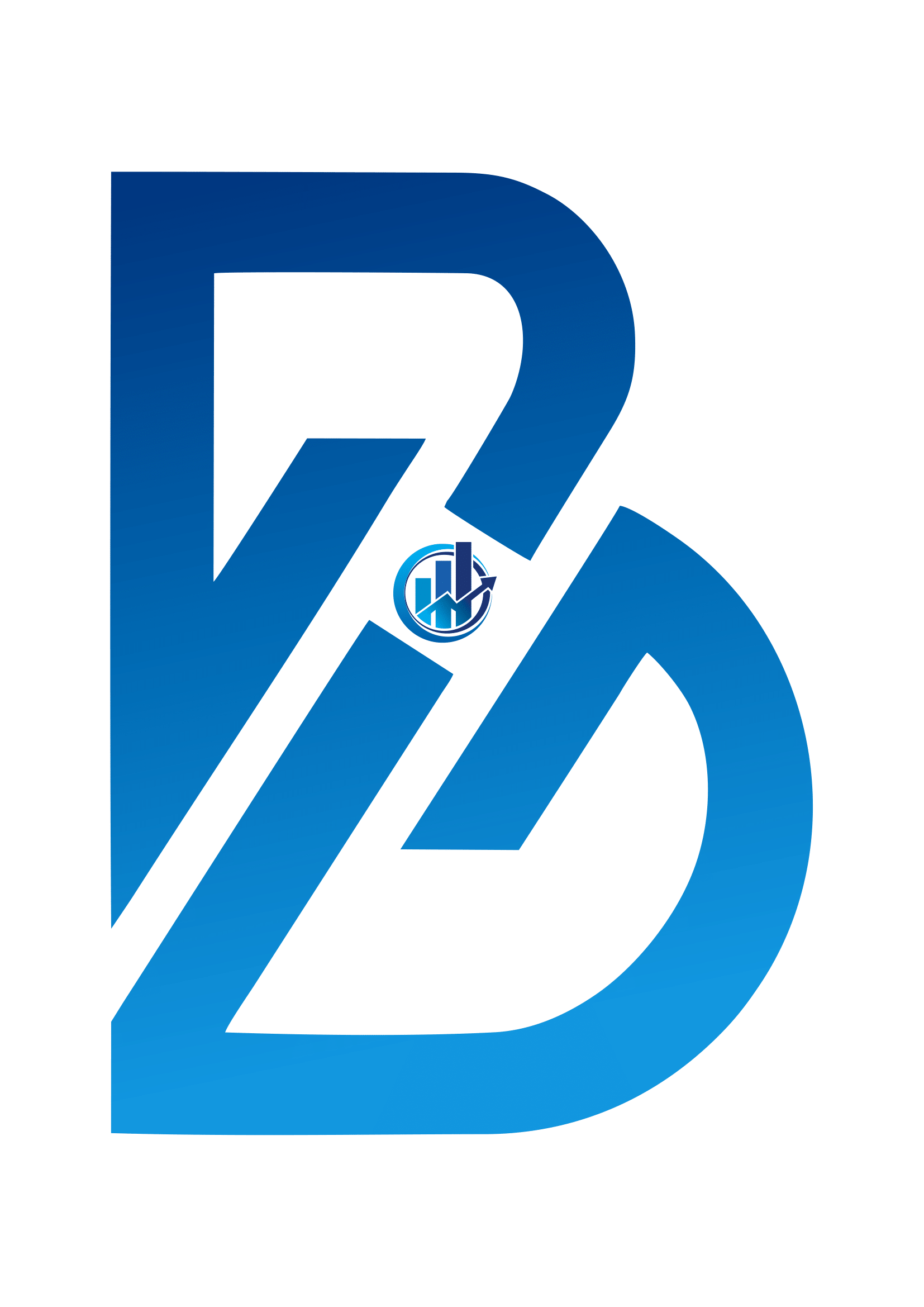
 2025-01-10 02:09:58
2025-01-10 02:09:58

